

RSS is a web feed that allows users and applications to access updates to websites in a standardized, computer-readable format. It was originally developed in the late 1990s, and while many think of it primarily in terms of news sites or blogs, it has become an integral part of podcasting.
Beyond its functional role in syndication, RSS stands fundamentally as an XML document. XML, or Extensible Markup Language, is a markup language tailored for storing and transporting data. Within the universe of podcasting, this XML document carries a structured list detailing a podcast and its manifold episodes.
Elements of a Podcast RSS XML File:
<channel>: Here lies the podcast’s overarching data. Nested within, you’d find:
<title>: The podcast’s name.
<link>: The podcast’s official webpage.
<description>: A succinct outline of the podcast.
<image>: The podcast’s artwork or emblem.
<item>: Each episode finds representation as an <item>. Contained are details such as:
<title>: The episode’s designation.
<description>: A digest or recap of the episode.
<enclosure>: Contains the direct URL to the episode’s audio file, alongside file type and size particulars.
<pubDate>: The date of the episode’s release.
The structured format of XML ensures that regardless of where or how a podcast is hosted, there’s a standard that directories and apps can interpret consistently.
When a podcaster releases a new episode, they update their RSS feed. This feed contains information about the podcast as a whole (like its title, description, and artwork) as well as details about each episode (like its title, description, audio file URL, and release date).
Podcast directories, like Apple Podcasts, Spotify, Google Podcasts, or Stitcher then pull this feed to automatically update the podcast’s listing on their platform. When a new episode is added to the feed, it gets pushed out to all the directories and apps where the podcast is listed.
To launch your podcast and make it available to listeners worldwide, you’ll need an RSS feed. The most straightforward method to obtain one is through a podcast hosting company, but you also have the alternative of setting one up yourself. Here’s a breakdown:
a. Choose a Podcast Hosting Company: The first step for most podcasters is selecting a podcast hosting provider. Companies like Libsyn, Podbean, Buzzsprout, among others, specialize in hosting podcast content. Not only do they store your audio files, but they also automatically generate and update an RSS feed for your podcast. Here’s how the process typically works:
b, DIY Approach: For those with technical know-how and a desire for more control, you can create and manage your own RSS feed.
Whether you opt for the ease of a podcast hosting company or embrace the DIY approach, the end goal remains the same: producing a reliable RSS feed that delivers your content to listeners around the globe.
After obtaining your RSS feed, the next step is to ensure your podcast reaches a wider audience. Here’s a general overview of submitting your live RSS feed to podcast directories:
By understanding and following these steps, podcasters can smoothly navigate the initial stages of podcasting, ensuring their content is accessible and reaches a broad audience.
Podcasters cannot avoid using RSS unless they’re on platforms like Soundcloud or Mixcloud, where content must be uploaded directly.
Decentralization: Podcasts via RSS aren’t restricted to a single platform. A podcaster can host their RSS feed anywhere, allowing listeners to access it from any podcast app.
Control: Creators maintain authority over their content, deciding release timings, feed inclusions, and evading specific platform algorithms.
Simplicity: Once the RSS feed is set, it updates autonomously when a new episode is uploaded, ensuring listeners receive the latest episodes without additional distribution efforts.
Technical Know-How: Though many podcast hosting platforms simplify RSS feed generation and management, a basic grasp of its workings can be invaluable.
Platform Limitations: Some platforms or apps may have specific RSS feed requirements. Adherence to these standards is crucial.
While the technology behind RSS has been around for decades, its significance in podcasting remains robust. As the podcasting domain expands, there’s potential for more advanced feed specifications or different distribution avenues. Still, the decentralized essence of RSS remains its prime strength.
In wrapping up, while numerous components contribute to a successful podcast, the RSS feed stands central. A silent force in the podcasting universe, it ensures that freshly minted episodes find their way to eager ears globally.







| Cookie | Duration | Description |
|---|---|---|
| cookielawinfo-checkbox-analytics | 11 months | This cookie is set by GDPR Cookie Consent plugin. The cookie is used to store the user consent for the cookies in the category "Analytics". |
| cookielawinfo-checkbox-functional | 11 months | The cookie is set by GDPR cookie consent to record the user consent for the cookies in the category "Functional". |
| cookielawinfo-checkbox-necessary | 11 months | This cookie is set by GDPR Cookie Consent plugin. The cookies is used to store the user consent for the cookies in the category "Necessary". |
| cookielawinfo-checkbox-others | 11 months | This cookie is set by GDPR Cookie Consent plugin. The cookie is used to store the user consent for the cookies in the category "Other. |
| cookielawinfo-checkbox-performance | 11 months | This cookie is set by GDPR Cookie Consent plugin. The cookie is used to store the user consent for the cookies in the category "Performance". |
| viewed_cookie_policy | 11 months | The cookie is set by the GDPR Cookie Consent plugin and is used to store whether or not user has consented to the use of cookies. It does not store any personal data. |
|
Uploaded
Failed
|
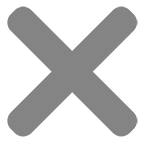 |